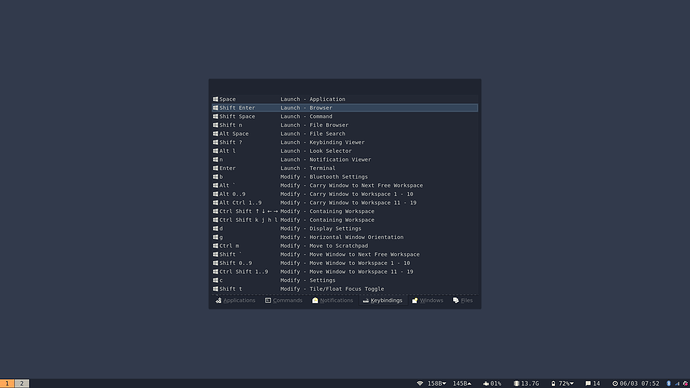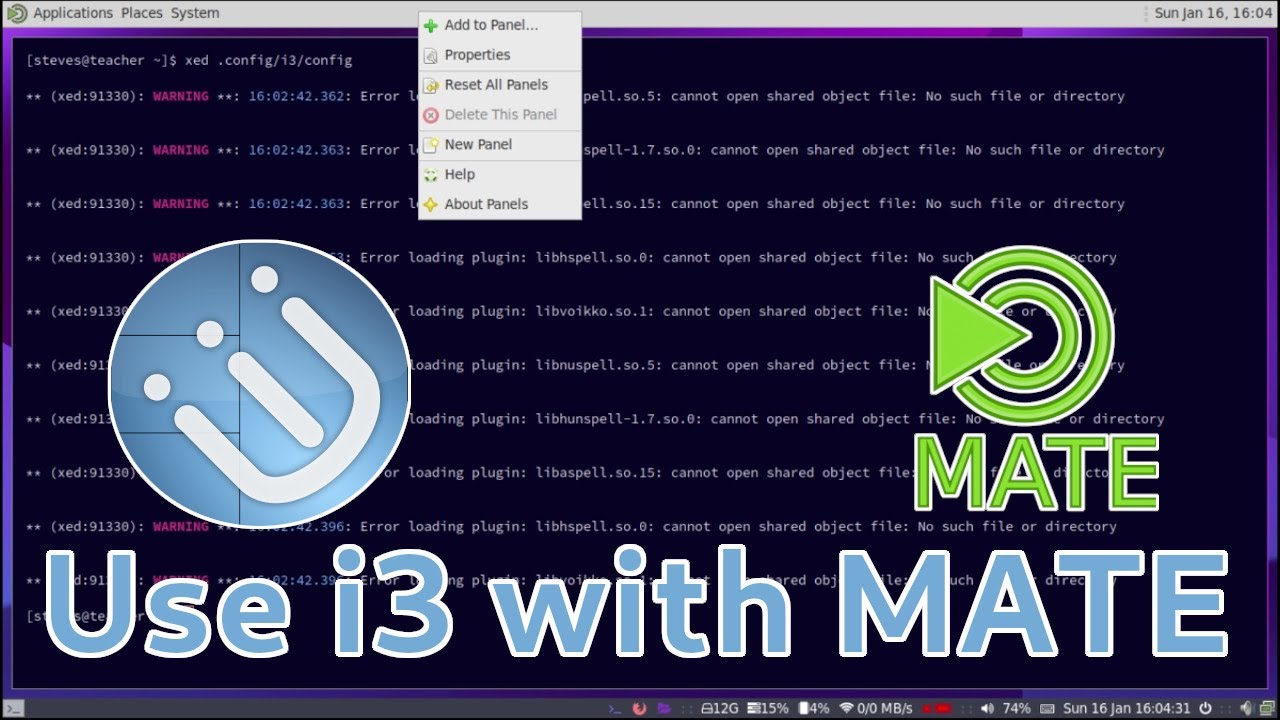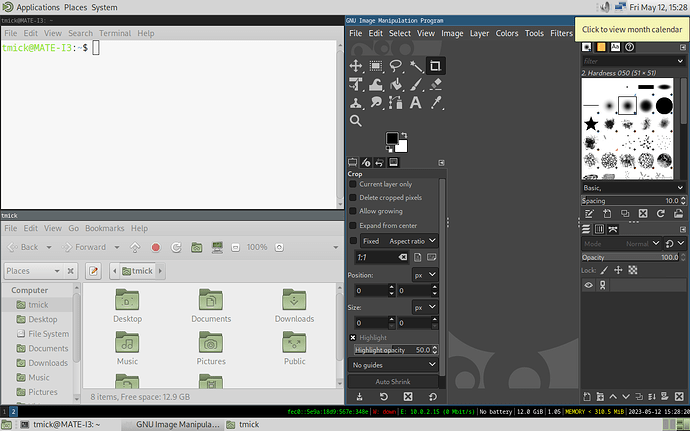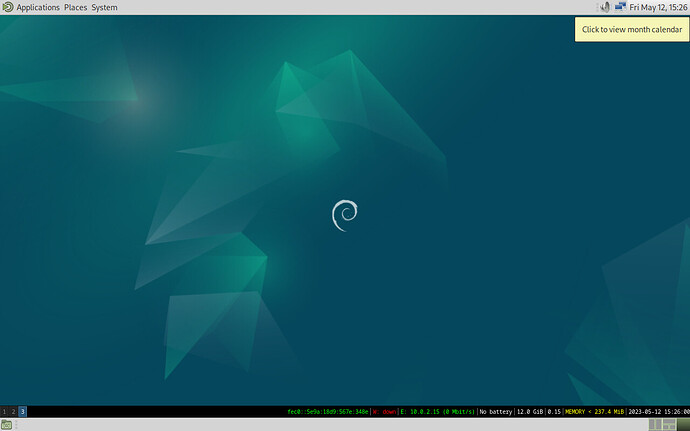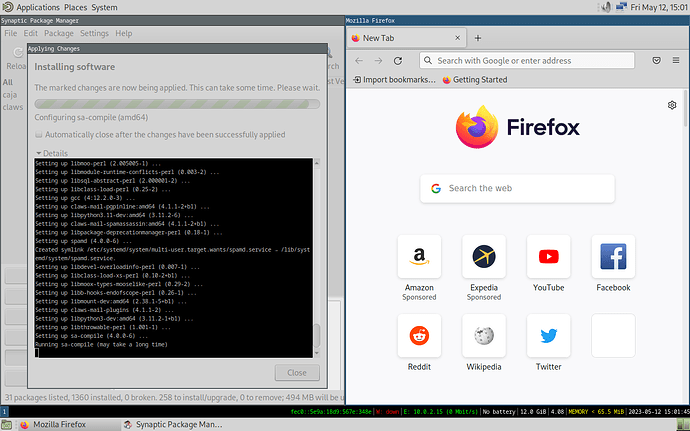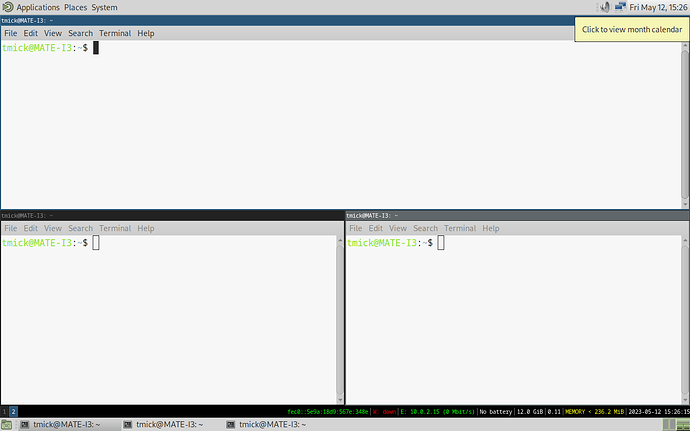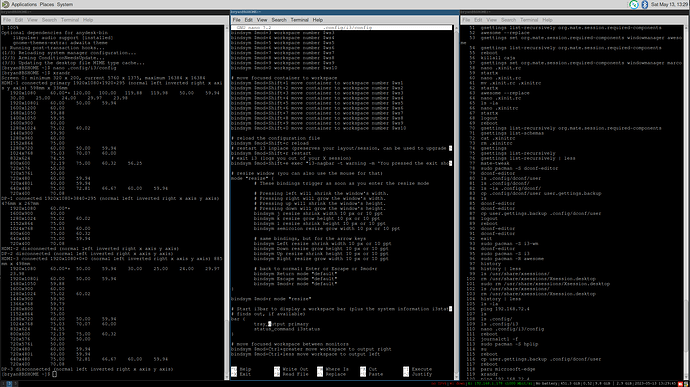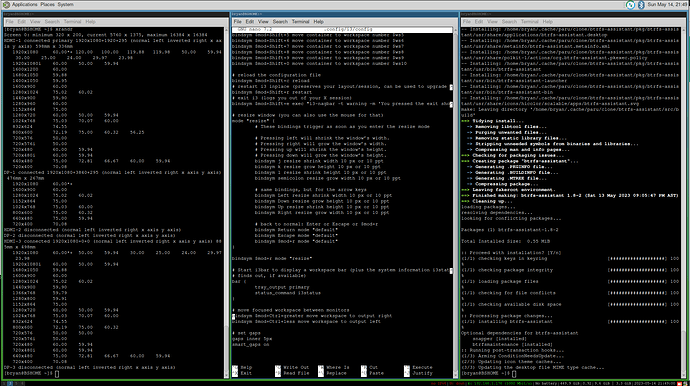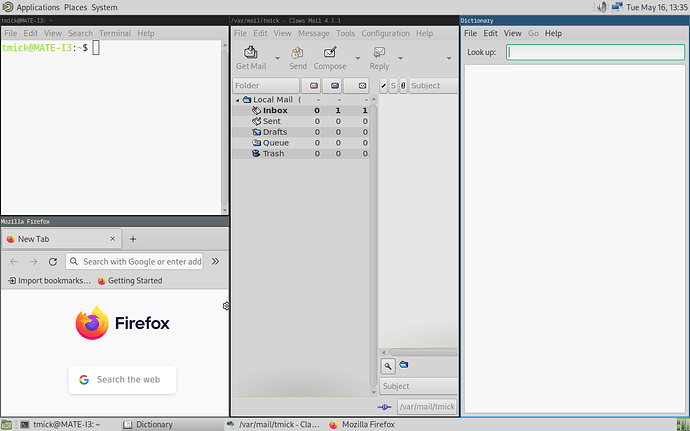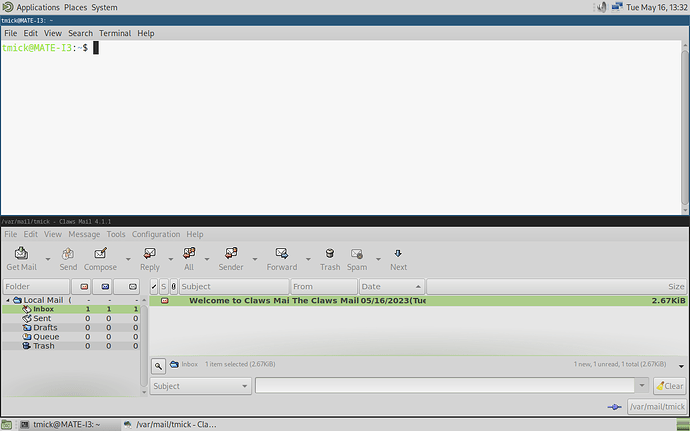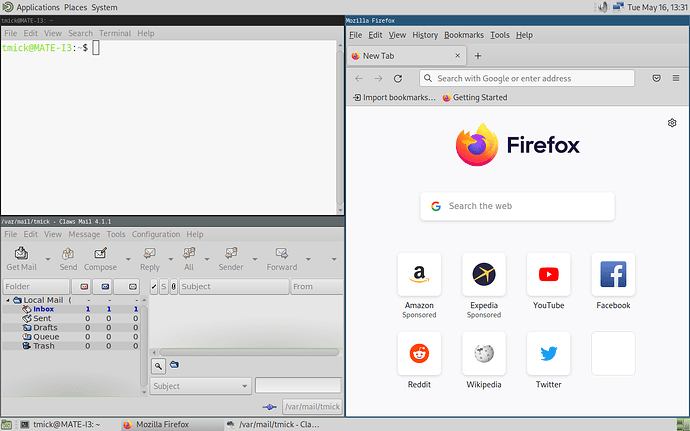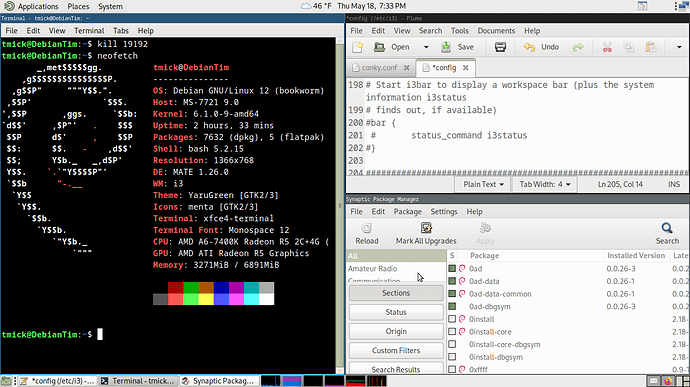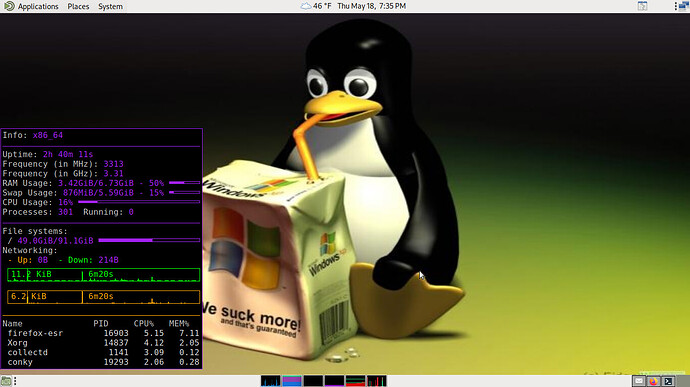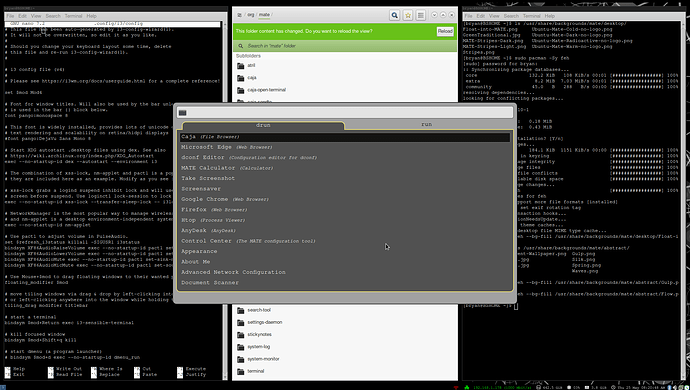Howdy!
So I tried XFCE with i3 on Debian Testing, it’s a VM fortunately. Now the key binding are wrong for both of them.
I use the Windows key instead of the Left ALT key for the key strokes so it’s WIN+ENTER to open a terminal or WIN+v to get a vertical split. IS this because it’s a VM?
I also get a nasty gram about a default key binding being a duplicate when I start the desktop env, but I can’t find it in the config file??? I’m hoping I didn’t break something ![]()
![]()
![]()
![]()
WIN (super) key is correct also. The default is alt, but I prefer WIN key.
You can change the $mod variable to Mod1 for using Alt Key, in the config file.
Also see: i3: i3 User’s Guide
If you are having issues with vanilla i3 you can start with one of the following to get a hang of it.
I started from scratch (manually installed i3), enjoyed that for a while, and then moved to Manjaro i3, which is so well-preconfigured. Lots of public dotsfiles as well: manjaro-i3-dotfiles · GitHub Topics · GitHub
Also, you can try: https://regolith-desktop.com/ which comes with a lovely i3 setup: Keybindings | Regolith Desktop
Well I tried testing the regolith desktop on Debian Testing and it throws an error. Which makes sense as it’s only up to Bullseye (Debian 11) not to 12 yet, I did search the site for a forum with no luck ![]()
The i3 page is how I found out it is supposed to be the Alt key, But I’m good with the Win (Super Key) instead.
I thought I’d check into the tile interface thing because I use a 32" Monitor and thought it would be useful. I may try following the video on doing it from scratch on a VM and see if I like it.
Have you tried MATE + i3?
A colleague of mine says “MATE + i3 with Arch c’est bella”. He setup using this vid:
Yes I prefer Win as super key also. Keep us posted!
So I tried MATE & i3 on a VM, turns out I kind of like it ![]() It might be what I’m looking for actually. Here’s some screen shots.
It might be what I’m looking for actually. Here’s some screen shots.
So it looks like I might be adding i3 to my existing MATE install.
One thing I’ll need to figure out is changing some of the key combos, Win+Shift+q is how you kill a Tile, Alt +F4 is what I’m used to so I’m changing that (they seem to try to reinvent the wheel on some of the keystrokes) that and the Bar section in Debian is one line: bar{ status_command i3 status}
so getting rid of the battery indicator and other things I don’t want or need in the bar is going to be a challenge
But I do like it for the most part, it just needs some tweaking for my tastes, which is what they claim is easy.
I did find a pet peeve though, in the config key codes file it has the codes as key numbers? Example it shows Mod1+ 36 instead of Win + Enter, so is there a document that tells what key numbers are which keys? I know some of the key codes and have practiced a little and have hit on the web site’s documentation so I’m not lost “totally” just aggravated by the numbering of keys in that file.
Good news. Looking forward to seeing what you end up with, if you stick with MATE + I3.
One question, you have 3 bars in your screenshots. Two at the bottom and one at the top. Is that the end result you are looking for?
Any more than one bar is my pet peeve for me… which I part of why I never tried MATE. A lot of the screenshots show 2 bars.
Wasn’t trying for the 3rd bar, it came with i3. Mate has a top and bottom bar, I actually like the two bars. I’m stuck with 3 until I can figure out how to lose one of them on the bottom, the i3 bar is kinda small and hard for me to see.
hi guys. So this is my MATE+i3 on Arch so far …
MATE allows you to delete the panels, so I deleted the Panel at the bottom as my preference is the I3 panel. Eventually I am going to get rid of the top panel after I get a menu going.
Welcome to the forums! ![]() Thanks for sharing.
Thanks for sharing.
I like this. I would like to see i3 gaps between windows. But beyond that it’s very unique setup you guys are attempting!
Depends on what you want to have. I use Mate because it’s a continuation of GNOME 2 (how GNOME used to look) and it acts the same too, which is what I like. In my opinion, it’s either Mate or XFCE .the rest are too much like Windows in looks for my taste.
My tweaking comes slow. The joys of having toddler. But here are the gaps.
As I do more tweaking to get it exactly where I want I will let you guys know.
The fortunate thing with i3 implementation in Arch, is that gaps come built in. I just had to place the commands in the config file.
Nice! For me, I like GNOME as I feel much at home as a MacOS user. I keep it pretty default I just add dash-to-dock: A dock for the Gnome Shell. and gnome-shell-extension-tiling-assistant. …like MacOS, I don’t need the fast workspace switching, but I DO like tiling windows. ![]()
Okay fixed the 3 bars issue:
I kept the MATE lower bar since it (the i3bar) doesn’t seem to do much more than the Bottom bar in MATE. There’s a caveat to this in Debian though, you have to go into /home/your user/.config/i3/config and comment out the bar{status_command i3status } section there instead of in the /etc/i3/config section.
A couple of days to explore on a VM and I’m thinking MATE & i3 is the winner.
Its pretty cool that both you and @shybry747 are using MATE + i3 but slightly different end result. The beauty and flexibility of FOSS. ![]()
It looks really nice to use. Tho it’s too dated for my tastes.
Well I added i3 to my actual desktop
Now I have the best of both worlds
I also had to fix my Conky config file; I had to change own_window_type to override instead of normal. Also don’t save last session when doing the change either, I forgot I had that set and i3 wouldn’t work until I changed that to false instead of true.