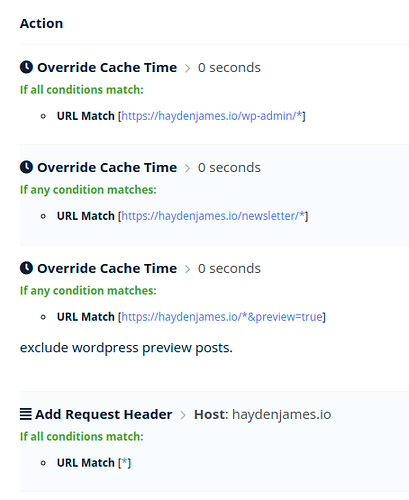Originally published at: Serving your blog from full-page-cache CDN locations
Ask yourself, would you stick around if this page didn’t load almost immediately, but instead, there was a blank white page for a few seconds? Around half of the internet’s users leave if it takes longer than 2 seconds to load a web page. Two years ago, I used Cloudflare’s Page Rules, specifically the “Cache…
Hi @myilraj welcome to our tech community.
Here are my edge rules:
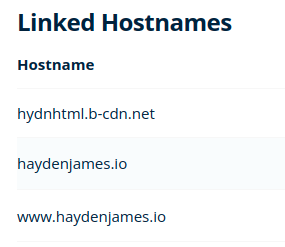
I don’t use Perma cache feature as it’s buggy with full-page caching.
Thank you so much for sharing your Setup!
But without using Perma Cache, I am unable to reach the desired speed on the FIRST TIME LOAD of my blog. I have analyzed your blog and see a consistent loading speed of 700ms every time even on the VERY FIRST LOAD.
This is what I want to achieve and can you able to help me with this?
Note: I have not installed any cache plugin on the WP installation.
Happy to help! This is one of the purposes of these forums so we provide general help to each other as we are experts and dabblers in the same, or similar niches.
I’m using WP Rocket for caching, it’s a paid plugin. I believe it’s about $50 a year. There are free alternatives. I was using hypercache previously but found that it often goes through periods of no updates.
So beyond the first page load speed and from a security standpoint, I believe WP Rocket to be a solid option.
I’m sure their maybe be other paid and even free alternatives now. However, I just don’t have the time to look into setting up new plugins and the compatibility checks and time involved.
Cloudflare is also in use along side bunnycdn.
Hope this helps.
Thank you again for taking the time, Hayden!
So if we install a Cache Plugin and activate FULL PAGE CACHE, then how the CDN will behave?
Will it serve only the Cached HTML FILE (or) it will create its own full-page HTML file?
This you will have to see by testing. It will also depend on how static vs dynamic your pages are for example.
Hi @myilraj !
Thanks a lot for your tutorial !
It is great !
I’m just lost on your second step… How did you configure your DNS server to use as CNAME your main domain, instead of using an A record?
Can you share some screenshots?
Thanks very very much !!!
Hey @Gus
I’m using CNAME flattening: CNAME flattening · Cloudflare DNS docs
Not all DNS providers support this.