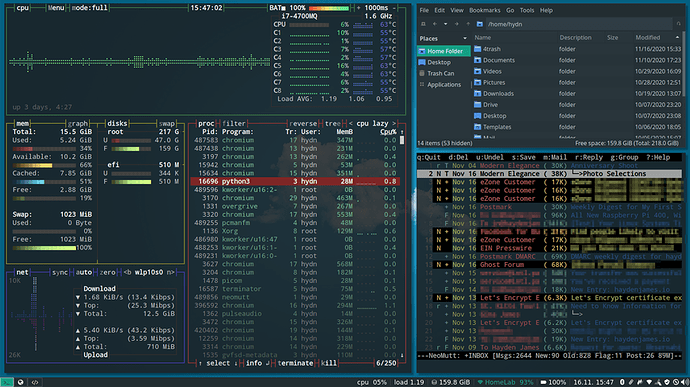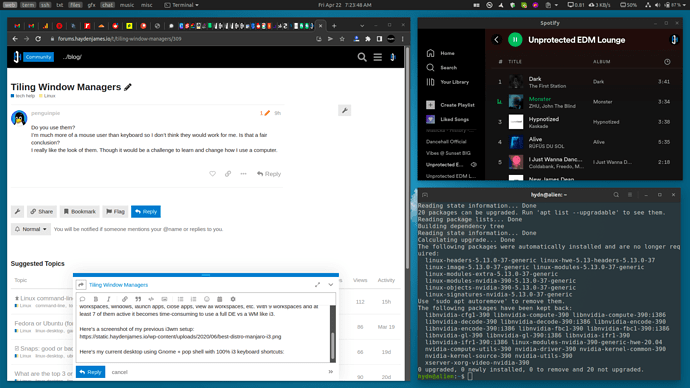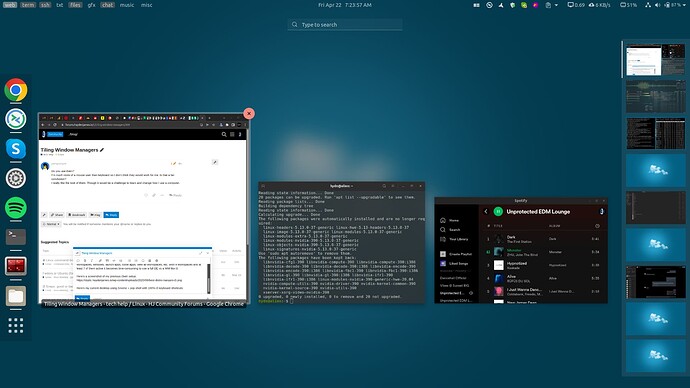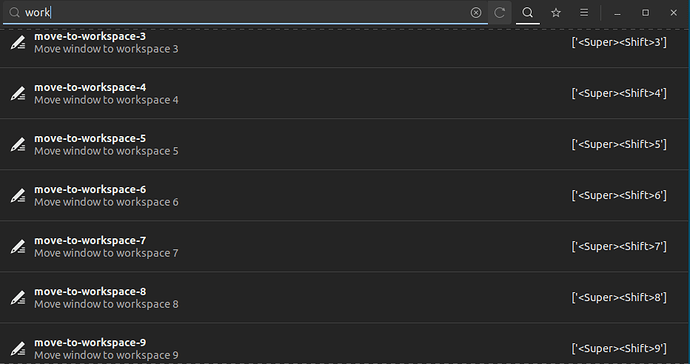Do you use them?
I’m much more of a mouse user than keyboard so I don’t think they would work for me. Is that a fair conclusion?
I really like the look of them. Though it would be a challenge to learn and change how I use a computer.
Before switching to Ubuntu 20.04 LTS + Gnome (which I still use as a window tiling manager), I used i3wm. It’s pretty amazing! I would have stuck to i3 if there wasn’t a DE (desktop environment) alternative with window tiling (Gnome + pop shell) and being able to keep ALL my keyboard shortcuts.
I’m not sure how easy moving away from window tiling would be because my workflow is so much faster since switching to a window manager. In fact, the battery life of my mouse literally increased 4x to 5x because I don’t use it at all to switch workspaces, windows, launch apps, close apps, view all workspaces, etc. It becomes time-consuming and slower with a mouse to use a full DE vs. a WM like i3.
Here’s a screenshot of my previous i3wm setup:
Here’s my current desktop using Ubuntu 20.04 LTS + Gnome + pop shell with 100% i3 keyboard shortcuts:
workspace 1 or super + 1 (added 2 extra windows to the screenshot to show tiling. Can rearrange with shortcuts)
gnome workspace/desktop overview by pressing super key.
To answer your question, yes, if you prefer taking your hand away from the keyboard to use the mouse, then a tiling WM won’t be the best option for you. Also, it becomes ingrained in you, so if you switch to a tiling wm, it’s difficult to revert and now feel handicapped or to still punch in keyboard shortcuts out of muscle memory.
The shortcuts are great because for example if I’m in Chrome and want to launch a terminal, I hit super + enter and terminator will open in workspace 2 and also switch me to workspace 2. If I want to open a terminal in the same workspace I hit super + t. There are probably other ways to do it. Then to toggle between workspaces I can use super + esc, to toggle windows in the same workspace is still alt+tab.
Shortcuts are edited via dconf, so for example the shortcuts to move an existing window to another workspace:
Hope this helps! If it does, don’t forget to mark as solved.
I am the same way but I was playing around with it and I think it is something you can adjust to. I use a lot of shortcuts for my drawing tablet so maybe it comes easier for me, not sure.
Either way, you will know your comfort zone and your limits when it comes to computers. I get not wanting to or feeling as though you can’t change after years of only using a mouse and minimal shortcut keys.
I tried to make use of them because I play around a lot with graphics and video editing but honestly, I just couldn’t get the hang of it. I might give it try again after reading hydn’s reply. I mean it seems like it is worth it if you can get used to it.
I use i3wm. I was thinking about the fact that I use mostly my hands on the keyboard. I read someone said, if you do that, probably the tiling/wm would be ok. I agree. First used Awesome - a little easier to contend with.
I believe I have truly, at 75, become a geek - I use vim more than any other text editor!!!
Regarding DE or WM; do you think that you could go back from using i3 or a tiling WM? I feel like once I tasted the speed and efficiency of i3wm, it was hard to move away from those shortcuts. So much so that I’m now on Gnome 3 BUT with pop_shell tiling manager plugin and all the shortcuts from i3 in place.
I actually use both. For showing Linux Mint 21 (my goto linux) to newbies, I use the DE.
When I use Manjaro - I am slowly going to BigLinux(!) - I prefer I3.
I agree about the speed. Also, I3 is much less distracting if you know what work you would like to do. Sometimes, just doing stuff with bash makes it easier with I3, less distraction, as I said.