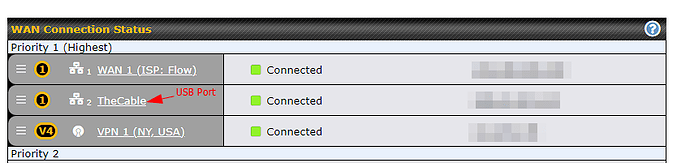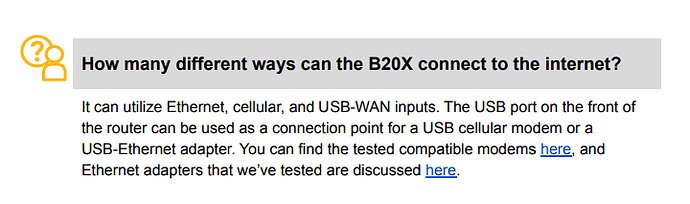Originally published at: Peplink Balance 20x Router Review: So Good, I Forgot It Was There
As the world becomes increasingly connected, more people rely on routers to provide stable and fast internet connections for their residences, home offices, and small businesses. Moreover, it is now quite common for routers in these scenarios to possess enterprise-grade capabilities and scalability. One such router is the Peplink Balance 20x. For the last three…
Update: I forgot to mention that there is also a Balance 20 model of this router. Similar to the 20x, but without the wireless capabilities of Wi-FI, GSM, and GPS. Also no expansion slot. A great option for those who do not need wireless features but would like to make use of its Dual-WAN load balancing capabilities.
Yes, I definitely recommend if you need steller load balancing.
That said, this is a great option also. The specs speak to smooth load balancing.
You can compare the load balancing capabilities with the Peplink Balance 20.
IMO. The Peplink might be overkill for most home applications.
@hydn , I almost ordered a 20x, but I noticed one needs to purchase a license for more than one WAN while reading about it on Peplink’s web site. I see from your screen shots that you have Digicel on your second WAN. Did you buy a license to use the second WAN port? Is it a subscription? Also, it’s not clear from what I’ve read whether I need to use SpeedFusion. I don’t need it, and I’m just checking to make sure I can avoid it.
It feels like a bit of overkill for me, but the 20x is attractive because I can do everything (wired+wireless) in one unit. And, I like their admin software.
I had trouble getting in touch with Peplink, but I was able to contact 5gstore.com. The person I spoke with was well informed and helpful. 5gstore++
The balance 20x’s additional WAN license is a one time fee of around $200. Ouch! That’s around half what the router costs.
However, cellular WAN doesn’t need an additional Ethernet WAN, as the 20x has a built in cellular modem. So the WAN license isn’t needed.
Hi Mat,
To clarify, there’s two ways to add Virtual WAN ports to the B20X. 1. One Virtual WAN is provided for free as long as you have an active PrimeCare subscription. 2. If you’d like to have access to Virtual WANs without paying the annual subscription fee, there’s the option for a permanent unlock with the $200 one time fee, scaling up to $600 for 3 Virtual WANs.
As for SpeedFusion, it’s there for extra resiliency and extra bandwidth if you need. Just know that you’ll need an active PrimeCare subscription to use it.
Thanks Zac. I appreciate the clarification. I was interested in the features that l let one fine tune the load balancing (they aren’t available on my balance 20), but having to pay for Prime Care or the one time license for dual Ethernet WAN is a turn off. For now I’m sticking with the Balance 20. Its dual WAN has worked as designed for almost 10 years now, and I recommend it when dual WAN comes up.
Hi @Mat Sorry I didn’t reply to this earlier.
For 2nd (or 3rd when using WAN 1 + Cellular)
You can use the free USB port on the back of the router.
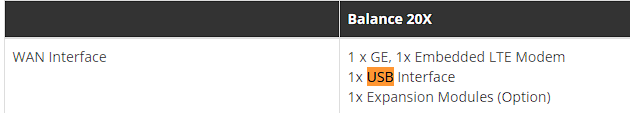
Just use a RJ45 to USB 3.0 dongle. USB 3.0’s potential total bidirectional bandwidth is twenty times greater (5 Gbit/s or 5000 Mbit/s) than USB 2.0.
This is the dongle I’ve been using.
Put your lower priority connection on the dongle.