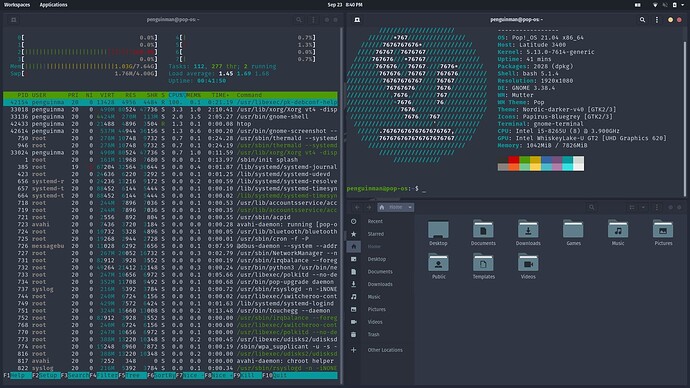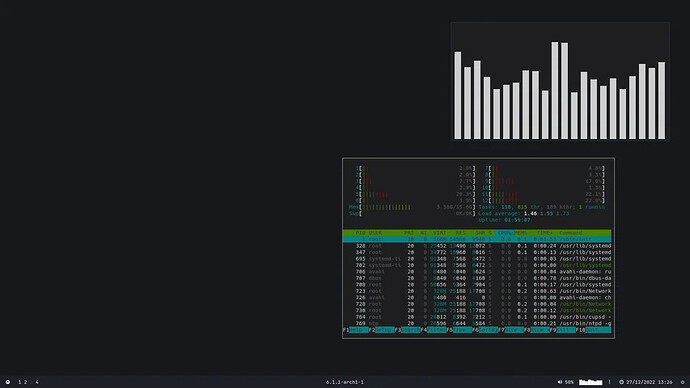Originally published at: Linux: We need Tiling Desktop Environments
The Linux ecosystem is renowned for its diversity and flexibility, boasting a wide array of distributions (distros) catering to various user needs. However, while there are around a hundred popular and actively maintained Linux distros to choose from, the number of available desktop environments (DEs) pales in comparison. In this blog post, we will discuss…
You know what I am going to say… Pop!_OS has treated me quite nicely.
I need say no more lmao. This might turn into my running joke.
haha. Are you sure you are not one of the Devs?! lol ![]() jk! Without Pop!_OS’s Pop Shell tiling manager, my current setup would not be possible.
jk! Without Pop!_OS’s Pop Shell tiling manager, my current setup would not be possible.
Edit: with me mentioning that, I think I should probably make that more clear than just the link to Pop Shell included in the article.
I wish. Really I do. I quite like System76 and their ways of doing things.
WMs as shipped lack battery management/status, HiDPI support, accessibility features, network management/notifications, VPN support, external storage management, media players, display management (needs manual multi-monitor setup), volume management, screen brightness, night shift, Bluetooth, printing and a bunch of other stuff that has to be set up manually.
Unless you are on very old hardware there not much reason as say 5 to 10 years ago to using WMs only setups that thrive on low end hardware.
That said, just like Arch, some people like that manual route.
But I agree! tiling on desktop envs would be cool as an official option. Checking out Regolith!
I think your points about tiling wms are either misguided, outdated, or only taking one or two into account. I’ll off my rebuttal to each of your points below.
Wms sure don’t ship with advanced settings support like you mentioned, because like you said you set it up manually, this makes it kinda like a piece together your own de kinda think which I do like, I 2ould like to mention that Wayland based tiling compositors (Wayland’s version of a wm since the compositor and wm are the same thing in Wayland) like sway and hyprland do have monitor settings and hidpi settings natively, just configured in the conf file instead of via gui. That being said there is also wdisplays that allows for de/wm agnostic monitor configuration in a gui.
I’m currently running hyprland on my gaming desktop and honestly have never been happier. Games don’t minimize when I mouse over to discord, games run smooth as butter and VR setup was a breeze. I’m also running hyprland on my 11th Intel inside dell laptop that I use for work and have no complaints there, I mostly just use autocpu-freq to manage performance vs battery life, it’s a set it and forget it tool with good defaults. So I strongly disagree that tiling wms are best at home on old hardware, you just have to set them up in a way that works for you.
Did hit the nail on the head though I am an arch user who likes things exactly how I want them, so I’m likely the exception, that being said getting hyprland up and running exactly how I wanted it was pretty easy and straight forward. I’d highly recommend checking it out, you do need to manually assign the media keys like volume and brightness but all in all it’s pretty sick.
Apparently Pop_Shell is in Fedora’s repos as gnome-shell-extension-pop-shell. It seems like a nice middle-ground between GNOME and something like Sway. I’m looking forward to giving it a try!
Hi @Pyro, Welcome to the forums! ![]()
I wish you had included quotes because some of what you are rebutting to isn’t exactly what’s in the article. hehe
Yes, some WMs like Wayland come with a bit more, but it is generally correct to say that WMs are not designed to have the features and capabilities of DEs. And that is a good thing and is embraced by many users.
I still have straight i3 on other computers. i3 powers my Pinebook Pro, very few DEs if any, would be anything more than sluggish on it.
That said, some power users, regardless of the hardware, love standalone WMs. That is also fine.
The article is shedding light on the fact that unlike most choices when it comes to Linux, there are only a handful or hybrid DE + tiling WM or tiling DEs to choose from. Regolith’s hybrid approach isn’t common. However, is a quick way for someone to experience a WM but also with the DE features and capabilities.
Yes, regarding Arch users (also Gentoo, Slackware, etc) those typing users generally love standalone WMs also. But nothing is absolute, there are also a good amount of Arch users who love Gnome or KDE and/or hate tiling.
The bottom line is that Linux has always given us 10 or 20 ways of accomplishing the same things lol. Think about it. But currently, there are not 10 popular ways of having a tiling Desktop environment.
Will be interesting to see if Regolith Desktop and Pop Shell will be the start of a new trend!
Again thanks for taking the time to join us here. Hope to see you around! ![]()
Very true you will never hear me say that more options are a bad thing, desktop environments that focus on tiling would be amazing for sure, my rebuttal was more to the comment that I thought I had hit reply on but I might not have fully understood the full features of the forum. Lol
I’m very excited to see how system76’s cosmic desktop environment shakes out as that’ll be fully written in rust and iirc will support tiling in a similar fashion to the way they do it on gnome, so that’ll be one to look out for! I’ll need to do some more looking at regolith and see.
I must say I’ve fully converted to a Wayland user though, things just run so smooth in Wayland including games that it’s hard to go back to xorg.
Ohh! Well, that’s the first time hearing about Cosmic. Checking it out! Thanks. I generally miss about half of everything lol! At least that’s what my wife says.
So these conversations are much appreciated.
Wayland via Hyprland? Or do you mean Wayland in general has now become that smooth?
Edit: Just read that Cosmic DE comes with a tiling mode built in! ![]() This is what I’m talking about. Lovely stuff from System76 as per usual:
This is what I’m talking about. Lovely stuff from System76 as per usual:
Bruh, if you think that then make one, it’s Linux so you should know that no one does it for you.
Have you been on r/unixporn? Teenagers are making DEs out of pieces you too can access. Think you have something special? Metapackage time for the new Hayden James DE. Or do like me and waste years crafting one out of Lua with AwesomeWM.
Why are there not more DEs for you to haphazardly install? By the time people get the skill to work on something like that, they have long come to prefer the terminal. You want to bring the reckoning and misery of a year of the Linux Desktop on the community, by all means do so since nothing is stopping you from doing instead of complaining we don’t have even more steaming piles of excrement like Gnome and KDE to choose from. Given on macOS and Windows there is just one, we are lucky as it is to get our dog poop in so many flavors.
Welcome to the forum! ![]()
Thanks for the feedback. Yes /r/unixporn is an amazing spot for inspiration! Per the article and comments in this thread, this space is already growing in options.
I have been using LeftWM for about a year now. It has Main Window and stack layout that works great on an Ultra wide. I don’t think I will ever go back to none tiling system.
Welcome to the forums! I’m going to give this one a try. Thanks for sharing!
I did a google Image search for LeftWM and found this:
If it’s not either too difficult or too different to i3, I’m game to give it a go.
While Hyprland and similar tiling WMs offer customization, their setup and use can be complex and unintuitive for average users, especially compared to more user-friendly desktop environments.