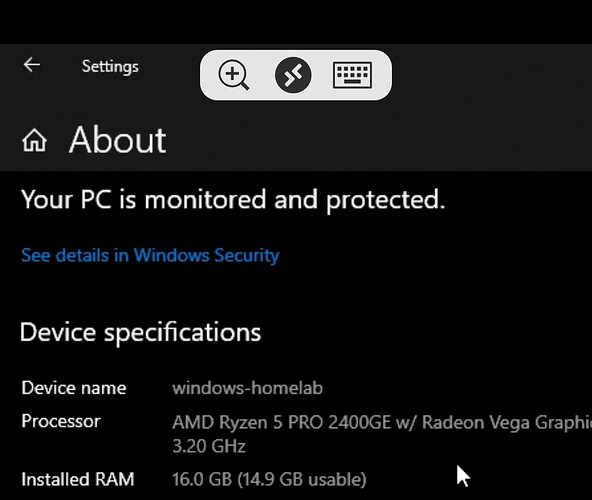Where did you buy the plexiglass cover for the power strip switches? Or did it come with the power strip. Thanks.
Hey Ross, you can find it here.
…I got mine off eBay used but I don’t see any listed currently.
This is pretty impressive and neat!
How much would this typically cost to do it on the cheap end of things? I think most items can be sourced on Amazon or eBay these days. Could be a fun summer project for myself.
Thanks! It really depends. As per the article: see the subheading “To replace or not to replace: ISP Cable Modem”. It can be anywhere from $50 or $5000 it all depends on where you want to start and finish.
Very nice setup. I set a basic one up during the refurb of the house so it’s ok but didn’t get time to really think it through. Thanks for the ideas here.
But that keyboard. Love it. Giving me serious Wargames vibes. What’s the brand, please?
Welcome to our tech community! The keyboard is “New Poker II”. Its a bit dated now. Discontinued i believe. Got it from iKBC about 5 years ago.
Its a 60% mechanical keyboard, so check out all the options because i dont think iKBC still makes 60% keyboards.
Which M715q did you get? The one with the amd athlon or Ryzen?
Its been a while so I had to check:
Also, the 2 storage drives installed are not in raid.
It didn’t come with OS installed (no hdd off ebay) and so I ran Linux for a while on both tiny’s before eventually setting up this one on Windows 10.
Hope this helps. Welcome to the community!
How much compute and storage do you have? And what are you running within those 150 servers? I’m starting out with extra PC components before I go down the rack-mountable route. Looking to have a CNCF lab.
Hi Jake! Welcome to the forums. Storage, not so much I believe ~ 3TB total. Those thinkcenter minis are nice but dated. @unixdude recently got a newer model. I’m on mobile but will link to his thread when I get back. Also @Ben words on a bit more stuff closer to what you describe.
Edit: What are you thoughts on NUC or "mini pcs"?
I need to do more with my lab. At which point I will refer back to posts like these.
Jake, for myself, I have about 40TB total, on 3 NASes at 2 locations – I guess this makes me a data hoarder. About 20TB of that is on the primary NAS (DS1821+), about 10TB on the local backup NAS (DS1618+), and 12TB on the offsite backup NAS (DS118). I store everything on these NASes, which is why I have 3-4 copies of almost everything (copy #4 is Backblaze). As @hydn mentioned, my ESXi server is a Lenovo M900 mini today – I recently retired a Dell R610.
Just found this post. Looking to unify all my random equipment into a rack. This has helped immensely. Just curious. What are you using the two ThinkCentre servers for? I’m currently using an old full size pc with an i5-2500k that I repurposed with ubuntu server.
hi @severick. I’m not using them for much at the moment. VM’s, remote access, unifi controller, Zabbix, backups and media storage. One runs Win 10 and the other Ubuntu server.
If you want a cheaper media storage solution,
what you can do is connect several SSD’s to a Raspberry Pi. (nothing much need)
You, before doing anything, should setup SSH first before continuing just so you can leave more ports for the SSDs. You can choose any distro of your choice. You then install Samba.
One of the things you can do is set the drives up with RAID and then share the RAID with samba.
After this, windows (and linux) should be able to access the NAS. Another option is to use a compute module with an IO board and compile the kernel with SATA support like Jeff Gerling does when he tries to make it go fast!
If you are going to do a raid then make sure you at least have one drive for having backups in case one drive fails. You can also use NFS instead for faster performance.
Improvements could be made to this but it’s an idea.
Hi @severick . After finding @hydn 's post here, I built my own rack, and you can see my progress here. Mine houses a Cisco lab (3 switches and 3 routers), as well as my Lenovo M900, one of my Raspberry pis, core switch, router, and patch panel.
I really appreciate your article. I was looking to do an inventory fir my home server project. You save me a lot.
Thanks so much.
Welcome to the forums. ![]() Keep us posted on your setup. Glad to have you here!
Keep us posted on your setup. Glad to have you here!
Following along (thanks for the excellent recommendations and greping through the deets) with this guide and working on building up my own home lab. Starting with the following:
- Protectli Vault FW4B
- tp-link TL-SG108E (again thank you!)
Looking to eventually replace my AT&T Fiber modem/router/wifi, but one step at a time!
Following this series to setup OPNsense on the Vault:
* OPNsense Install & Setup Pt.1 Protectli FW4B Unit (Jason’s Lab)